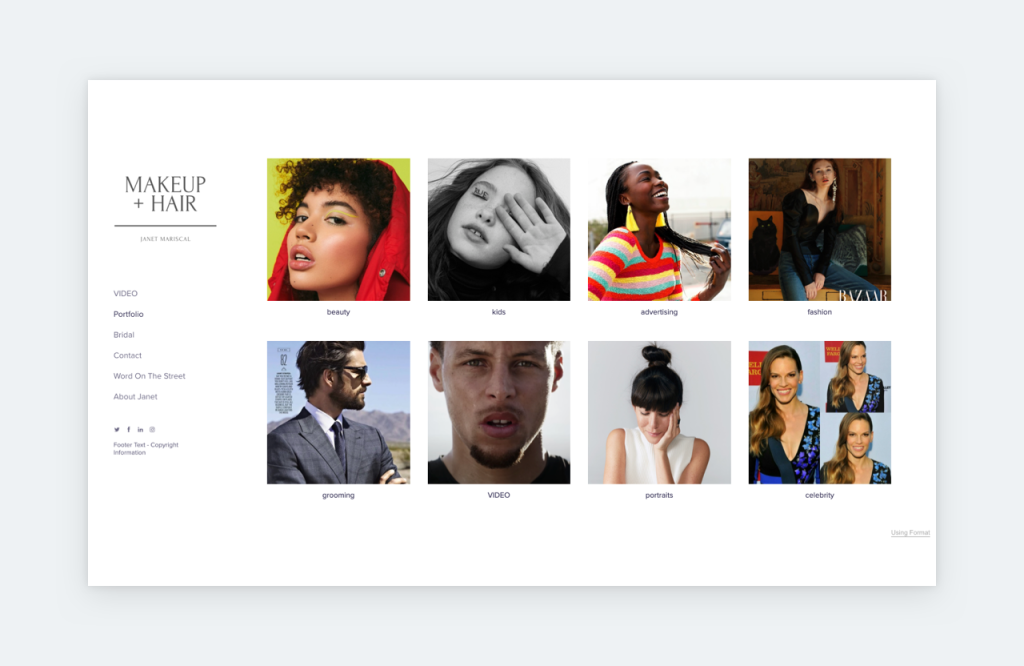In today’s digital world, students need more than traditional paper-based assessments to showcase their skills, creativity, and learning progress. Digital portfolios have emerged as a dynamic, interactive, and long-term solution for capturing student work, tracking progress, and demonstrating achievements. These online collections serve as a powerful tool for self-reflection, skill-building, and career preparation, allowing students to curate their best work in a structured and visually engaging format.
Digital portfolios benefit both students and educators by:
- Providing a comprehensive record of student growth over time.
- Encouraging self-reflection and metacognition.
- Enabling students to showcase their achievements beyond traditional grades.
- Enhancing digital literacy and technology skills.
In this guide, we’ll explore:
- What digital portfolios are and their key benefits.
- How to create a student digital portfolio.
- Best platforms and tools for building digital portfolios.
- Tips for effectively showcasing student work online.
What is a Digital Portfolio?
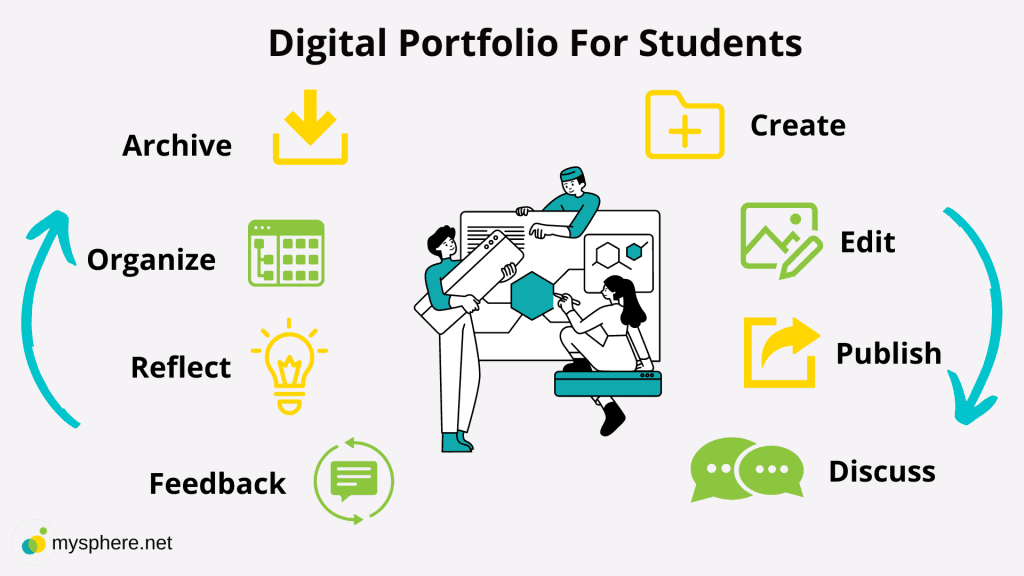
A digital portfolio (also known as an e-portfolio) is an online collection of student work, including assignments, projects, reflections, and achievements. Unlike traditional portfolios, which are paper-based, digital portfolios allow for multimedia integration, making them more engaging and accessible.
Key Components of a Digital Portfolio
A well-designed digital portfolio includes:
- Introduction/About Me Section – A brief personal statement or introduction.
- Resume or Bio – For older students, this may include work experience, skills, and extracurricular activities.
- Collection of Work – Samples of writing, videos, projects, presentations, and other assignments.
- Reflections – Self-assessments discussing strengths, challenges, and areas of growth.
- Feedback Section – Comments from teachers, mentors, or peers.
- Future Goals – A space for students to set learning objectives and career aspirations.
Digital portfolios can be tailored for academic, artistic, career-focused, or project-based purposes, depending on the student’s needs and educational goals.
Why Use Digital Portfolios? Key Benefits
1. Tracks Student Growth Over Time
Unlike traditional assessments, which provide only a snapshot of student achievement, digital portfolios create a comprehensive record of knowledge progress. Students can document their learning journey, allowing them to see improvements in writing, creativity, and problem-solving over time.
📌 Example: A student can upload early drafts of an essay along with the final version, highlighting their revision process and growth.
2. Encourages Reflection and Critical Thinking
Reflection is a critical part of learning. Digital portfolios allow students to:
- Analyze their own work and learning strategies.
- Set goals for improvement.
- Receive feedback and adjust their approach accordingly.
📌 Example: A math student might include a video explaining how they solved a problem, reflecting on the strategies used.
3. Enhances Digital Literacy and Technology Skills
Building and maintaining a digital portfolio helps students:
- Learn how to present themselves online professionally.
- Develop design and multimedia skills.
- Use digital tools like website builders, blogs, and video editing software.
📌 Example: A student learning graphic design can showcase their projects using Canva or Adobe Spark.
4. Prepares Students for College and Careers
Many universities and employers now request online portfolios as part of applications. A well-crafted portfolio demonstrates:
- Skills beyond grades, including creativity and problem-solving.
- Real-world experience, such as internships or volunteer work.
- Communication and presentation abilities.
📌 Example: A student applying for an art school can use their portfolio to showcase a gallery of original digital artwork, paintings, and sculptures.
5. Supports Personalized Learning
Since portfolios can be customized, they help students take ownership of their learning. Personalized elements, such as video reflections, project-based work, and creative storytelling, allow students to showcase their strengths in unique ways.
📌 Example: A student passionate about coding can build a portfolio that includes sample projects, GitHub links, and screencasts explaining their code.
How to Create a Student Digital Portfolio
Step 1: Choose a Platform
There are many platforms available for creating professional and student-friendly digital portfolios. The choice depends on the grade level, purpose, and technical skills required.
Top Platforms for Digital Portfolios:
| Platform | Best For | Features |
|---|---|---|
| Google Sites | K-12, college students | Free, easy-to-use, integrates with Google Drive |
| Seesaw | Elementary students | Multimedia-friendly, ideal for young learners |
| Wix / Weebly | High school, college, personal branding | Customizable, visually appealing |
| Adobe Portfolio | Design students, artists | Professional portfolio with high-quality visuals |
| Canva Websites | Creative students | Drag-and-drop design tools, simple interface |
| WordPress | Advanced users | Highly customizable, blogging integration |
| Notion | High school, college | Great for project tracking and linking coursework |
📌 Tip: Choose a platform that allows easy updates and is accessible for both students and teachers.
Step 2: Organize and Select Content
A well-structured digital portfolio should be organized by subject, skill, or project type. Encourage students to curate their best work rather than upload everything.
🔹 Categories for a Digital Portfolio:
- Core Subjects (Math, Science, English, History)
- Creative Work (Art, Music, Design, Photography)
- STEM Projects (Coding, Engineering, Robotics)
- Personal Projects (Hobbies, Blogs, Volunteering)
- Achievements & Certifications (Awards, Competitions)
📌 Tip: Help students choose work that highlights growth, creativity, and problem-solving skills.
Step 3: Incorporate Multimedia Elements
To make the portfolio engaging, encourage students to include various media formats, such as:
- Images – Artwork, diagrams, screenshots of digital work.
- Videos – Presentations, performances, project explanations.
- Audio – Podcast recordings, music compositions.
- Infographics – Visual summaries of projects or research.
📌 Tip: Embed Google Docs, Slides, or Padlet for interactive learning experiences.
Step 4: Encourage Reflection and Goal-Setting
Reflection is a crucial part of portfolio-based learning. Encourage students to write brief explanations for each piece of work, discussing:
- Why they chose it
- What they learned
- What they would improve
- How it connects to future goals
📌 Example: A student might write: “This essay on climate change taught me how to research effectively. Next time, I want to improve my argument structure.”
Step 5: Publish and Share
Once complete, students can:
- Share their portfolios with teachers for feedback.
- Showcase their work to colleges, internship programs, or employers.
- Use it as a digital resume or part of a job application.
📌 Tip: Students can make their portfolios public, private, or password-protected, depending on their comfort level.
Best Practices for an Effective Digital Portfolio
- Keep it visually appealing – Use a clean, organized layout.
- Update regularly – Add new work as students progress.
- Encourage student ownership – Let students personalize their portfolio.
- Ensure accessibility – Use readable fonts, clear headings, and mobile-friendly designs.
Conclusion: Digital Portfolios as a Gateway to Future Success
Digital portfolios are more than just a storage space for student work—they are a powerful reflection tool, a career asset, and a platform for self-expression. Whether used for academic growth, college applications, or career readiness, digital portfolios empower students to take control of their learning journey and showcase their talents in an engaging, professional format.
By integrating digital portfolios into classrooms, educators can help students develop 21st-century skills, including critical thinking, digital literacy, and self-reflection. The future of education is digital, and portfolios are a key component in preparing students for a successful, well-documented learning experience.
📌 Does your school use digital portfolios? What tools do you recommend? Share your thoughts below! 🚀📚